Online Remittance
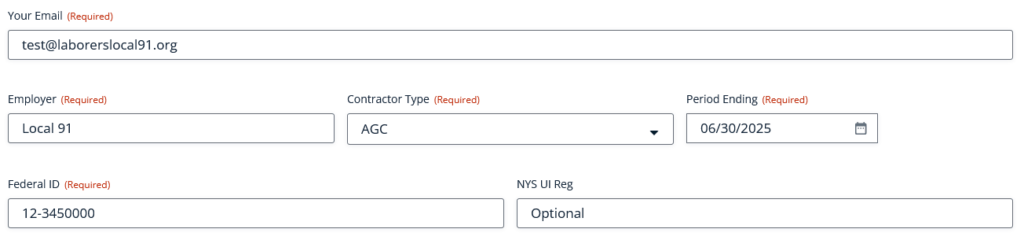
Step 1
You now have the ability to submit remittance online!
First, fill out all required Organization fields.

Step 2
Click Add Employee to bring up the Employee field.
Enter all required fields and calculations will be performed automatically.
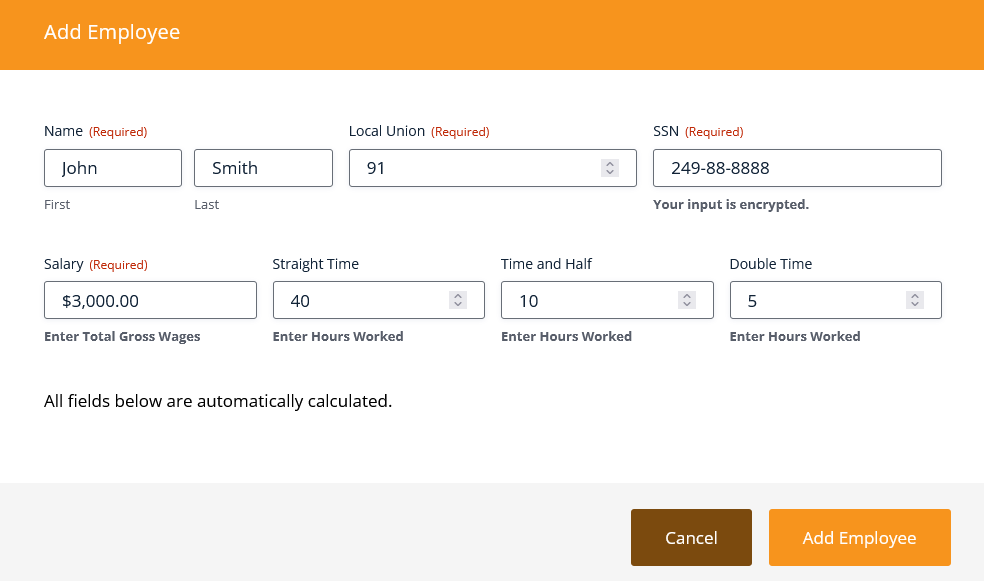
Step 3
Repeat this process for however many Employees are needed.
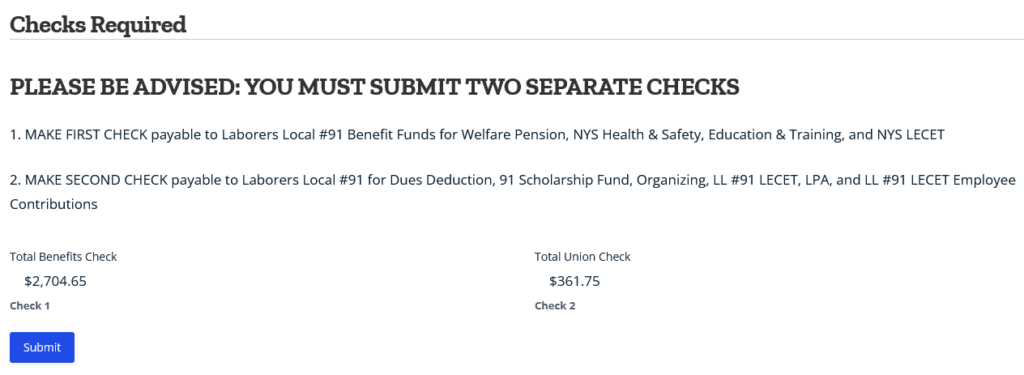
Step 4
Once all Employees have been added, the totals for both the Benefits check and Union check will be provided.
Click Submit to complete your entry.
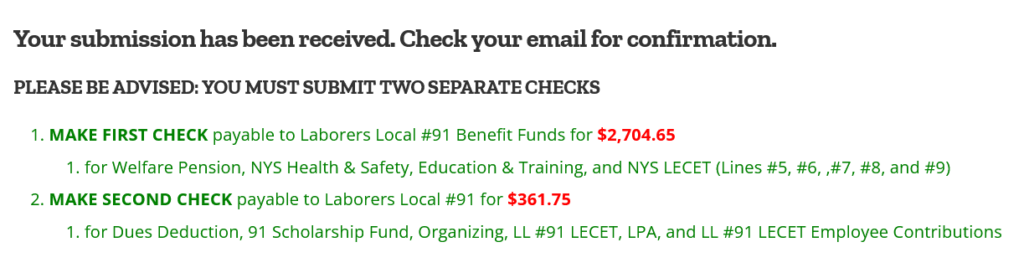
Step 5
You’ll receive a confirmation screen upon successful submission.
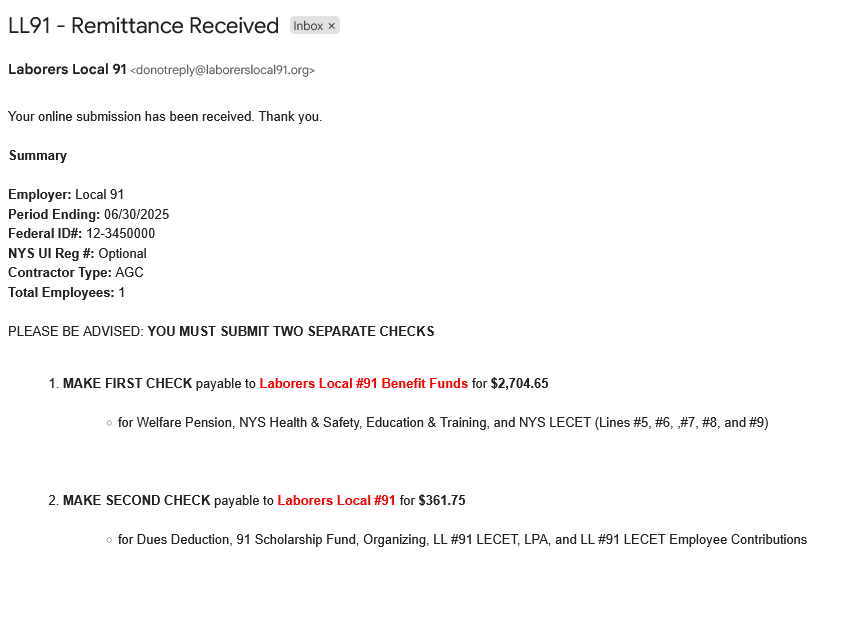
Step 6
Look for a confirmation email from donotreply@laborerslocal91.org with the Subject LL91 – Remittance Received for your summarized submission.
Health and Safety Update
Upcoming Training
Upcoming Events
Apprenticeship Applications Accepted
Monthly Union Meeting
Apprenticeship Applications Accepted
Apprentice Application
Updated May 2025
2025 – 2026 New Rate Sheets
Effective July 1, 2025
AGC Contractors
Updated May 2025
Council of Utility Contractors
Updated May 2025
Independent Building Contractors
Updated May 2025
Independent Utility Contractors
Updated May 2025