Remittance Form
Online Remittance
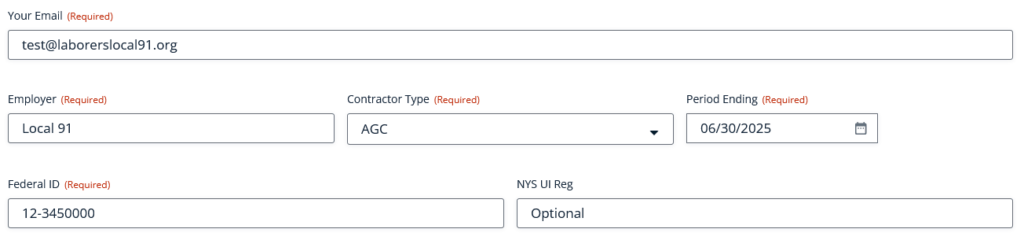
Step 1
You now have the ability to submit remittance online!
First, fill out all required Organization fields.

Step 2
Click Add Employee to bring up the Employee field.
Enter all required fields and calculations will be performed automatically.
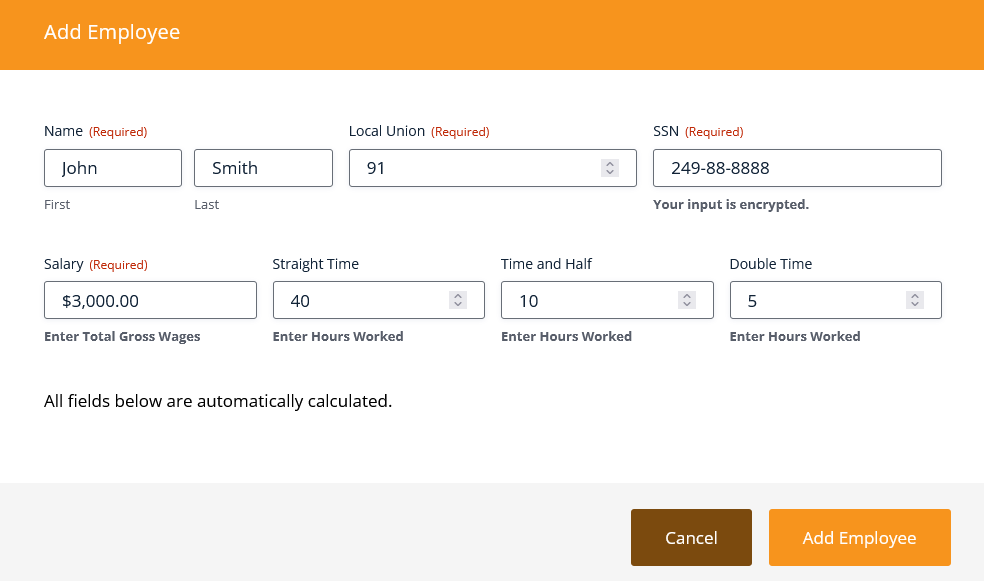
Step 3
Repeat this process for however many Employees are needed.
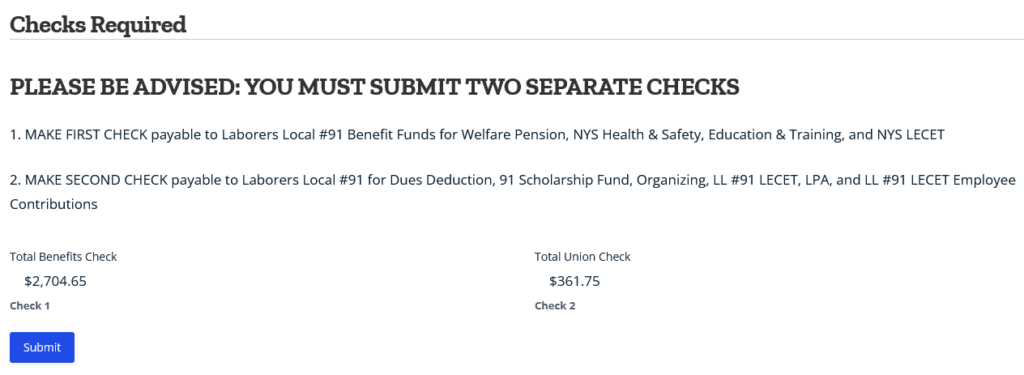
Step 4
Once all Employees have been added, the totals for both the Benefits check and Union check will be provided.
Click Submit to complete your entry.
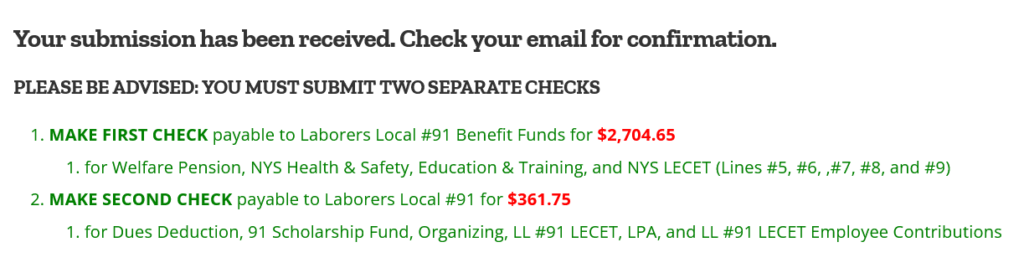
Step 5
You’ll receive a confirmation screen upon successful submission.
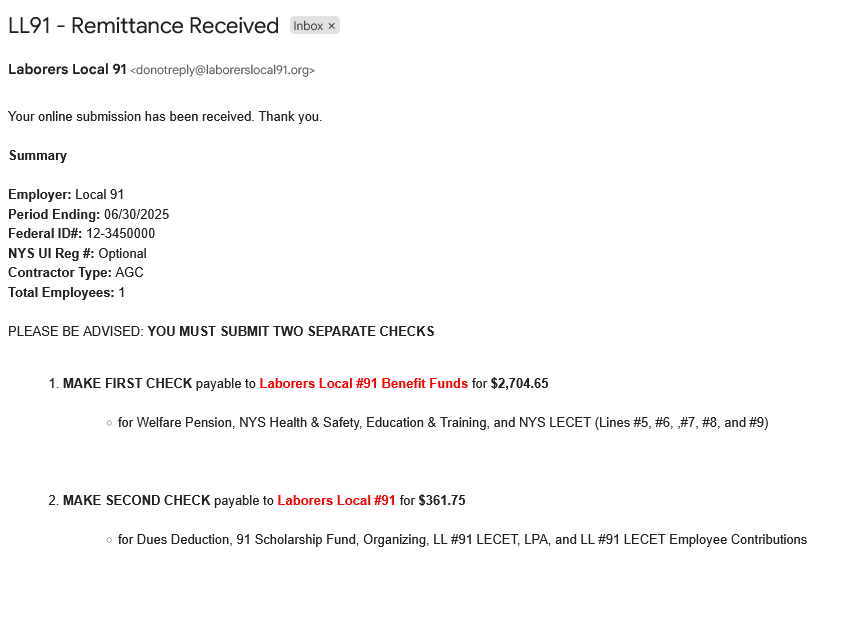
Step 6
Look for a confirmation email from donotreply@laborerslocal91.org with the Subject LL91 – Remittance Received for your summarized submission.